CountAnything

This is a generic (Windows-only) counting application. It allows the user to have a counter, which can be incremented (and decremented and reset if necessary) by pressing a hotkey.
Download
Download CountAnything 2.0
Get the source code on GitLab
Usage
Start the CountAnything application and you will see the above window. You can move it around by clicking and dragging anywhere in the window. Right-Click to open the context menu, and click “Configure…” to open the configuration dialog (described in the next section).
To include the counter in a live stream, use a software capture in OBS / whatever it is called in XSplit. You can use a color key to make the counter transparent.
Configuration
The configuration dialog has three pages: General, Display and Hotkeys. All changes you make in this dialog are saved automatically and will be loaded the next time you start CountAnything.
General
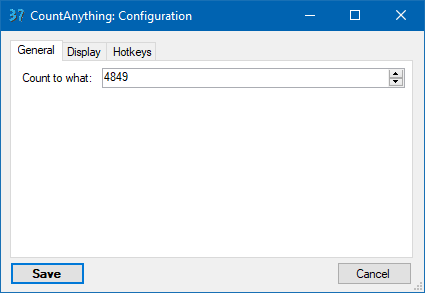
- Count to what: Target value of the counter.
Display
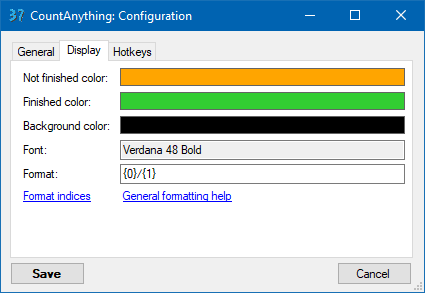
- Not finished color: Color of the counter when it has not reached the target value.
- Finished color: Color of the counter when it has reached the target value.
- Background color: Background color of the counter.
- Font: Font used in the counter.
- Format: Text format of the counter (i.e. the
{0}/{1}resulted in the18/60in the screenshot above)
Hotkeys
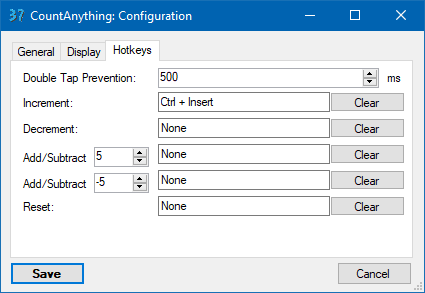
- Double Tap Prevention: If a hotkey is pressed twice in the specified timeframe, it will only be registered the first time.
- Add/Subtract N: Up to two hotkeys for changing the counter by a custom amount.
The hotkeys are self-explanatory. Click inside the boxes and press the desired key combination. Click on the “Clear” button to remove the hotkey.
Something doesn’t work
If you have a problem with the application or want a feature to be added, feel free to submit a ticket to the issue tracker.